While using Azure in VS Code, you might notice that the “Azure Section” in the Activity bar is missing icons, and options like Functions, Web Apps, etc. Read more to find out about Missing Azure Icons in VS Code
You May Also Like: SOLVED – How To Exclude In-app toolbar in VS 2022
The Azure interface in VS Code version 1.67.2 has been changed, as you can see in the images below. You can still execute the function from the Command Palette.

To solve this problem, please check which version of VSCode you have installed. You might also want to check the changes in settings. You should also check the below configuration and see if you have all the components checked mark.
However, the new options and views will be in the Resources and Workspace view. Most of the Azure views are now combined into one under the Resources view.
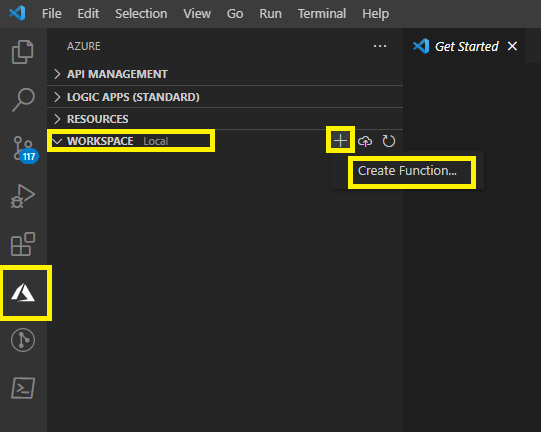
You can read more here: https://aka.ms/AzCode/AppCentric
https://github.com/microsoft/vscode-azureresourcegroups/wiki/Introducing-the-redesigned-Azure-extensions-for-VS-Code
You May Also Like: SOLVED – How To Update Connection Policy Of Synapse Dedicated SQL Pools
We hope the solutions in the above-mentioned article were helpful. Feel free to share your views with us.
