The add-computer cmdlet is unavailable in PowerShell 7. Fortunately, there is a workaround to having “add-computer” (or equivalent) in PowerShell 7. Read more to find out What should we do to have “add-computer” in PowerShell 7?
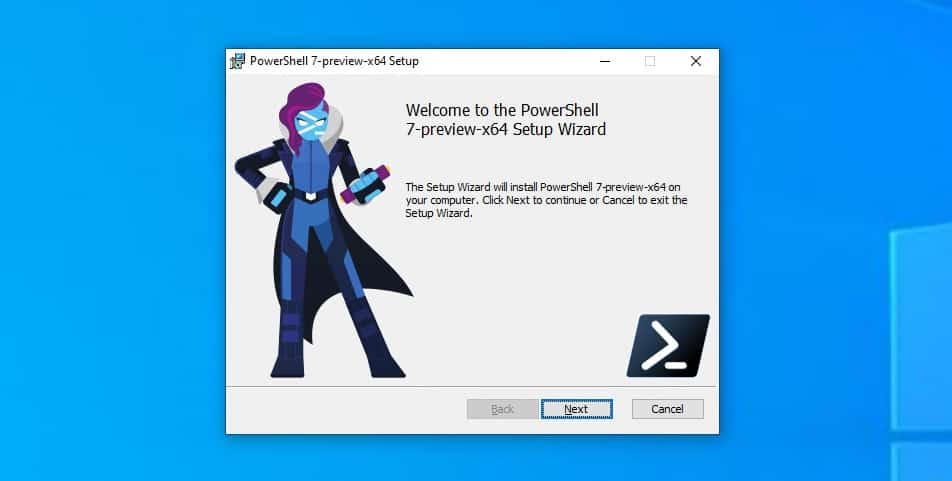
To solve this issue, you can try running the following command:
Import-Module Microsoft.PowerShell.Management -UseWindowsPowerShell
Once done, you can try running the add-computer PowerShell command.
You May Also Like: SOLVED – How To Exclude In-app toolbar in VS 2022
NOTE
A similar issue can be seen if you migrate from PS 5.1 to 7.1. You might not be able to run old scripts. The remove-computer cmdlet is also no longer available in PS7.
For this problem, you can try importing it using the UseWindowsPowerShell parameter in PowerShell 7.
Import-Module Microsoft.PowerShell.Management -UseWindowsPowerShell
When the first module is imported using the Windows PowerShell Compatibility feature, PowerShell creates a remote session named WinPSCompatSession that is running in a background Windows PowerShell 5.1 process. This process is created when the Compatibility feature imports the first module.
You May Also Like: SOLVED – How To Update Connection Policy Of Synapse Dedicated SQL Pools
We hope the solutions in the above-mentioned article were helpful. Feel free to share your views with us.
