Windows Forms app is a great tool for many useful purposes. However, what to do if Targeted Frameworks Not Showing Options for .NET Framework 4.8 VS2022 – Solution
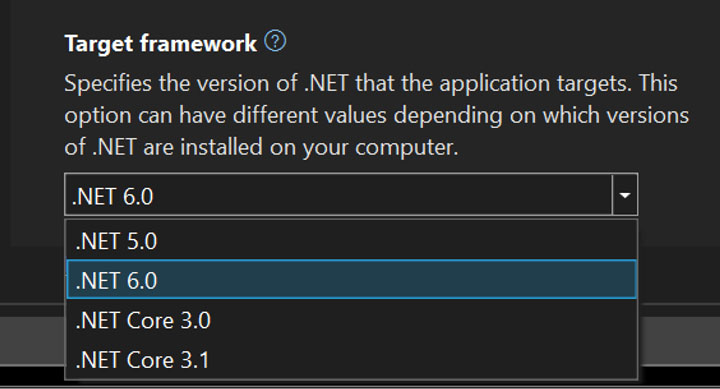
While working on big projects with many details, it is pretty common to make little mistakes. Sometimes a small thing can halt the process and end up being time-consuming.
For example, even with all the necessary packages installed, you might not see the options for .NET Framework 4.8 VS2022 in the Targeted Frameworks.
You May Also Like: SOLVED – How To Exclude In-app toolbar in VS 2022
It is to be noted that if you create a new project of “Windows Forms App” type, the .NET Framework will not be available. The only available options in the list will be .NET 6.0, 5.0 and .NET Core. Even while creating the project, you will not see the options for .NET Framework 4.8 VS2022.
However, new “Windows Forms App (.NET Framework)” projects will be based on .NET Framework. All you need to do is specify the same in the Project Properties window. The same can be seen in the case of Console, WPF, and other projects.
In summation, make sure you are choosing the right type of project.
You May Also Like: SOLVED – How To Update Connection Policy Of Synapse Dedicated SQL Pools
We hope the solutions in the above-mentioned article were helpful. Feel free to share your views with us.
