The new VS 2022 is designed to smoothen workflows. It comes with many new features and presets. Read more to find out about How To Exclude In-app toolbar in VS 2022
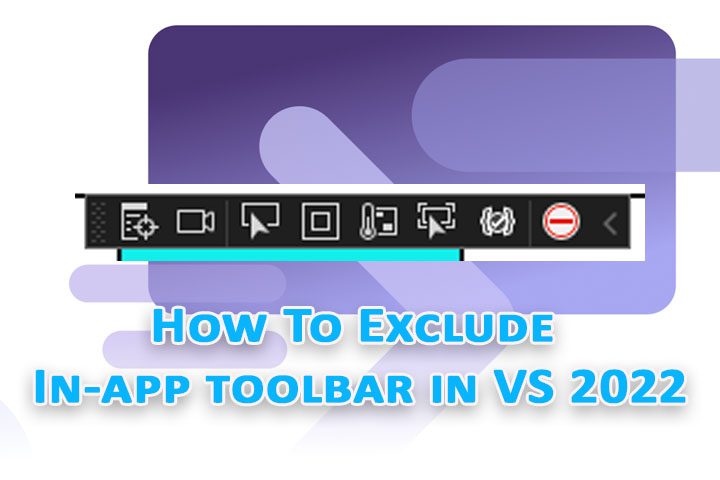
Visual Studio 2022 is Microsoft’s first 64-bit IDE. It is designed to smoothen workflow on big projects and complex workloads. The company claims that the new Visual Studio is more fluid and more responsive. It allows you to easily switch branches and type code. Additionally, Microsoft claims that it resolves out-of-memory errors.
You May Also Like: SOLVED: How To Add Location Tag To Azure Automation Account
However, like any new update, the VS 2022 comes with many changes. For example, when you make an application, you might get a toolbar even when not needed. Fortunately, there is an easy way to exclude it following the below-mentioned steps.
You May Also Like: Do I need To Install Antivirus Software On My PC, Tablet And Smartphone? Lets Find Out!
How To Exclude In-app toolbar in VS 2022
- In VS 2022, go to OPTIONS
- Now, navigate to the Debugging section
- Then select the XAML Hot Reload sub-section
- Next, look for ‘Enable In-app toolbar’ in the Common section
- Now, deselect it and press OK.
- That’s it! Your problem should be sorted out now
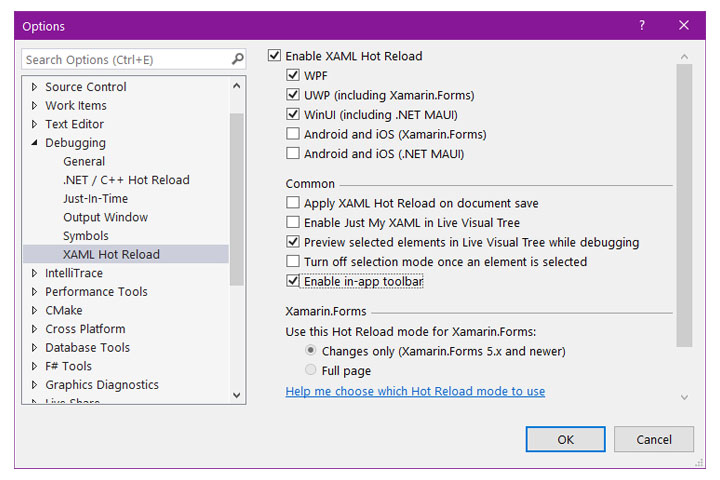
You May Also Like: SOLVED – How To Update Connection Policy Of Synapse Dedicated SQL Pools
We hope the solutions in the above-mentioned article were helpful. Feel free to share your views with us.
