We live in cyber age where we use Internet in one or the other way in our daily lives. The reason why you are reading this article is also pretty much the same. We go online to work, connect, for fun and much more. The use of Internet is not only limited to PC these days, we have Smartphones, tablets, phablets, PCs and laptops. So all kind of smart computing devices all around us where we work, play games and do a lot more. But are we really safe? Is our data safe? Are we being a victim or Identity Theft?
Well these questions do bother us and can not be ignored. The big quest here is that
“Do I Need Antivirus Software On My PC or Phone or Tablet?”
The answer is not really simple and certainly not the same for everyone. Lets have a look on certain scenarios and user profiles where we can live without antivirus or scenarios where we must get one.
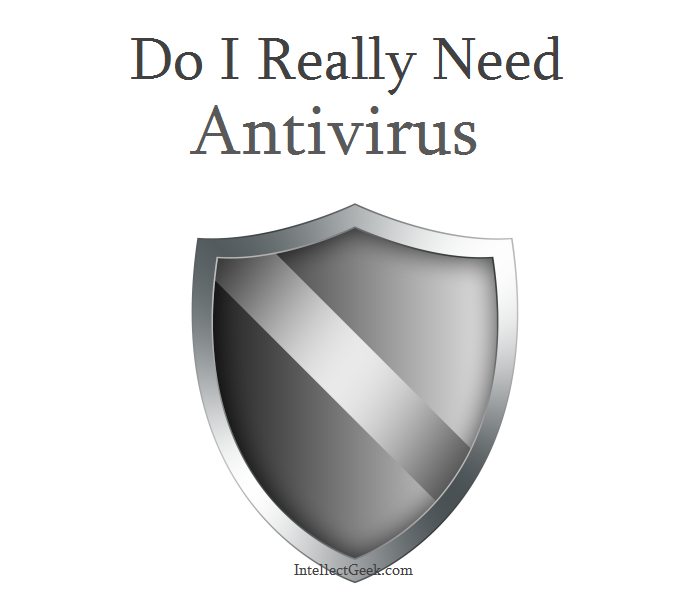
Antivirus Needs For Different Users
Laptop Or PC At Home Without Internet
A PC at home which is used for mostly some offline work, maybe creating a few documents, school projects, taking prints, watching movies, listening to music or playing games etc. Such PCs are not much prone to virus attacks. If they are not connected to Internet, there is no network vulnerability. Such PCs are relatively secure and can do without an antivirus. However, USB pen drives, CD/DVD media and other external media can still bring in viruses. It is advisable to use a free or affordable anti-virus on such PCs if external media is connected often to such PCs.
Laptop Or PC At Home With Internet
A laptop or PC connected to Internet is always prone to cyber attacks and network intrusions. Its wise to use an Internet Security suite especially if you have personal or professional data on the PC and you login to your online accounts on the PC.
Laptop Or PC At Work
A work PC, whether online or offline, contains more useful and work related data which maybe much more precious than the PC itself. For work PCs, its recommended to use a good antivirus (paid or free) which can secure your data and also prevent network threats.
Tablet At Home Without Internet
A tablet, which is used mostly to consume information like reading books, watching videos, playing games may not need anti-virus at all. You can keep it running without security software, however, its wise to keep a backup of you data and pictures on the tablet just in case it develops any sort of problem.
Tablet At Home With Internet
If you have a tablet (iPad or Android tab) etc. which you use to connect with the internet or banking applications, its recommended that you keep a security software on your tab. The tablets are not yet too much prone to virus attacks, but when it comes to safeguarding your privacy and data, its better to be cautious.
Smartphone For Personal Or Office Use
We all believe that smartphones don’t need any security software, but it may not be true. With smartphones containing our emails, banking softwares and personal data, they are a goldmine for cybercriminals. Its good if you keep a strong password or pattern to protect your phone in case it gets lost. To protect at a deeper level, enable any anti-theft features if there are any and also many smartphone allow remote wiping of data, so turn on such features.
You can also install a security software or anti-virus on the smartphone to keep it more secure if you have any sensitive data on your phone.
Conclusion
Its better to be safe than sorry, so if you see any scope of threat, its better you secure your device. You may not need to spend money as there are plenty of free antivirus software available for all kind of devices. But if you are confused, you refer to our comprehensive guide on comparison between free and a paid antivirus.
