Are you one of the website / blog owners who are facing troubles with shared hosting plans because of TOS violations which keep making your WordPress blog go down? Well I have been there and faced many issues with my previous host on one of my popular blogs. After the traffic started crossing some 12,000 page views a day, I started getting warning of too high CPU usage and my website was suspended on a popular shared hosting. I have to hunt for a right solution which could be either a VPS or a dedicated server. After about 1 week of struggle with the hosting and changing two hosts, I finally found Dreampress which solved my issues. In this article, I share with you my entire journey from moving shared to VPS and then from VPS to Dreampress.
My Quest For Reliable Server And My Struggles
When I got troubled with the shared hosting after they suspended my website, I started taking full backup of my blog (a 5 year old blog with heavy backup side of around 4 Gigs of data). It took me one full night to take complete backup to my computer. The next natural thing that came to my mind was to get a more expansive VPS server as it seemed natural after a shared. So I bought a VPS for $30 per month with a dual core CPU and 1 GB RAM. It tool me another day to transfer all files, configure databases and the make the website up.
To my surprise, VPS turned out to be slower than shared hosting even besides being more expansive than the shared hosting. The shared hosting I was paying for earlier was around $10 per month. On some research, I got to know that VPS usually have slower hardware resources as there resources are allocated to you only, which is why they cost more even beside being slower as they are not shared with other websites. It was a pity that the the new VPS could not handle the load and the website started crashing every few minutes and going down again and again.
My Experiment With Dreampress- A Successful One
After two failed attempts with the shared and the VPS, I was still not convinces to pay $120 per month for a dedicated server as I can not afford to pay with the small amount of money which I made though the website. So I had to look for some affordable alternatives. I started studying about the specialized WordPress hosting plans like Dreampress and WordPress PowerPack and noticed that many of the hosting providers are now offering such plans.
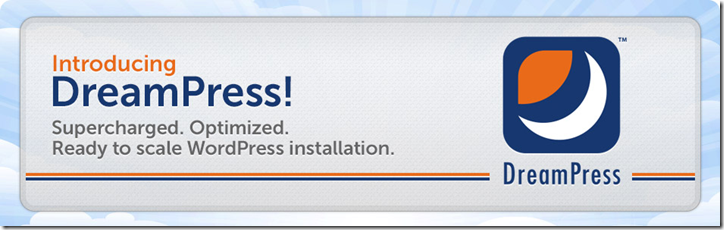
To be honest, I could not find any genuine user review of Dreampress when I decided to use it (in August 2013) as it was just launched (July 2013). But I decided to give it a try as I had heard good things about Dream host as a hosting provider. So taking the risk, I purchased Dreampress plan at around $20 per month payout which turned out to be inexpensive than the $30 per month I was paying for VPS.
Boy I was surprised with the way it managed the website load and also improved the page loading speed slightly with the in-built Varnish servers they deploy for all the WordPress installations. Its been around 2.5 months since I switched to Dreampress and there is no problem with I have faced so far. Switching to Dreampress maybe slightly more effort than normal shared hosting as the cpanel etc. is not there, but a different interface. To get a smooth transfer from your old host, there is a detailed Wiki of Dreampress available which gives complete step by step information. And the email support it also good in case you run into some troubled while migrating.
Why Dreampress Is Cheaper Than VPS Still Works Better?
Well, there is a huge difference between a shared / VPS hosting compared to specialized service like Dreampress. Some major differenced include:
- Dreampress can run only WordPress website
- Dreampress can run only one WordPress website
- Dreampress is made for WordPress
- Dreampress runs only the services which are needed for best performance of WordPress and does not run extra stuff and services
Summing up the above points, Dreampress is made for WordPress package which is like a supercharged VPS but tuned only to handle WordPress that too in very effective way.
The very reason that it does not support multiple websites (blogs) and runs specific services for WordPress only, makes it an ideal candidate for running a moderate traffic Wordpress blog with 5000 to 20000 page views a day. I am not sure whether it can handle more than 20,000 per day, but it may handle provided that it uses very efficient servers.
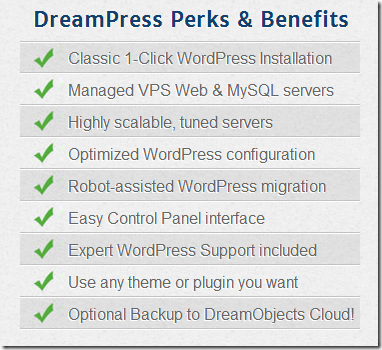
Who Should Opt For Dreampress?
WordPress blogs which are facing tough time with shared hosting but do not have budget to move to a dedicated server yet, Dreampress maybe just ideal for you. Remember you can not run multiple blogs on DreamPress, so if you have many small WordPress websites, I would suggest you to use multiple shared hosting accounts for saving cost and use DreamPress for your highest traffic blog.
Who Should Not Opt For Dreampress?
Websites which run other platforms than WordPress may not run or maynot be supported. So if you are using other platforms, you can choose some other plans for Dreamhost which fit your budget and host your WordPress blog on that hosting account.
Discount Coupon For Dreampress
If you have made up your mind to go for DreamPress, you can use this coupon – DHOST15 and get a domain worth $15 for free. You can check out DreamHost plans here.
My Personal Experience With DreamPress
I have not faced any issue with Dreampress since I switched to it (since 8th August 2013). I am among first few customers I believe because it was launched in July 2013 only. I have been running a popular automobile blog with lots of car pictures which usually put a lot of load on the server. Also since DreamPress has Varnish servers in-built (no configuration needed), you need not use any external CDN as varnish speeds up pages. You can use some cache plugin (I use WP Super Cache) to speed things bit more. There are some interesting benefits like they send you email alters when new version of WordPress is released. They also have specialized WordPress support, so they can help you with generic WordPress issued when you run into troubles with it.
